Page Not Found
The page you are looking for doesn't exist or has been moved.
Please let us know where you received this error by emailing [email protected].
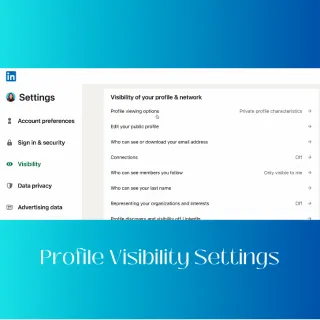
LinkedIn Settings Spotlight: Profile Viewing Visibility
Take control of how you appear on LinkedIn and ensure your profile viewing matches your networking goals. ...more
December 19, 2023•1 min read

LinkedIn for Job Searchers
These tips will help you present your best self on LinkedIn. ...more
Job Search
December 16, 2023•4 min read

LinkedIn Feature Spotlight: Identity Verification
Learn about LinkedIn's identity verification feature. Understand its differences from other platform verification approaches and the feature's benefits to LinkedIn members. ...more
LinkedIn Feature Spotlight
October 22, 2023•2 min read

Why LinkedIn Matters For Your Career
Learn why LinkedIn is your ultimate ally in building a strong personal brand and establishing yourself as a thought leader in your industry. ...more
Personal Branding
October 15, 2023•3 min read
Trusted By Industry Leaders and Changemakers to Deliver Digital Excellence


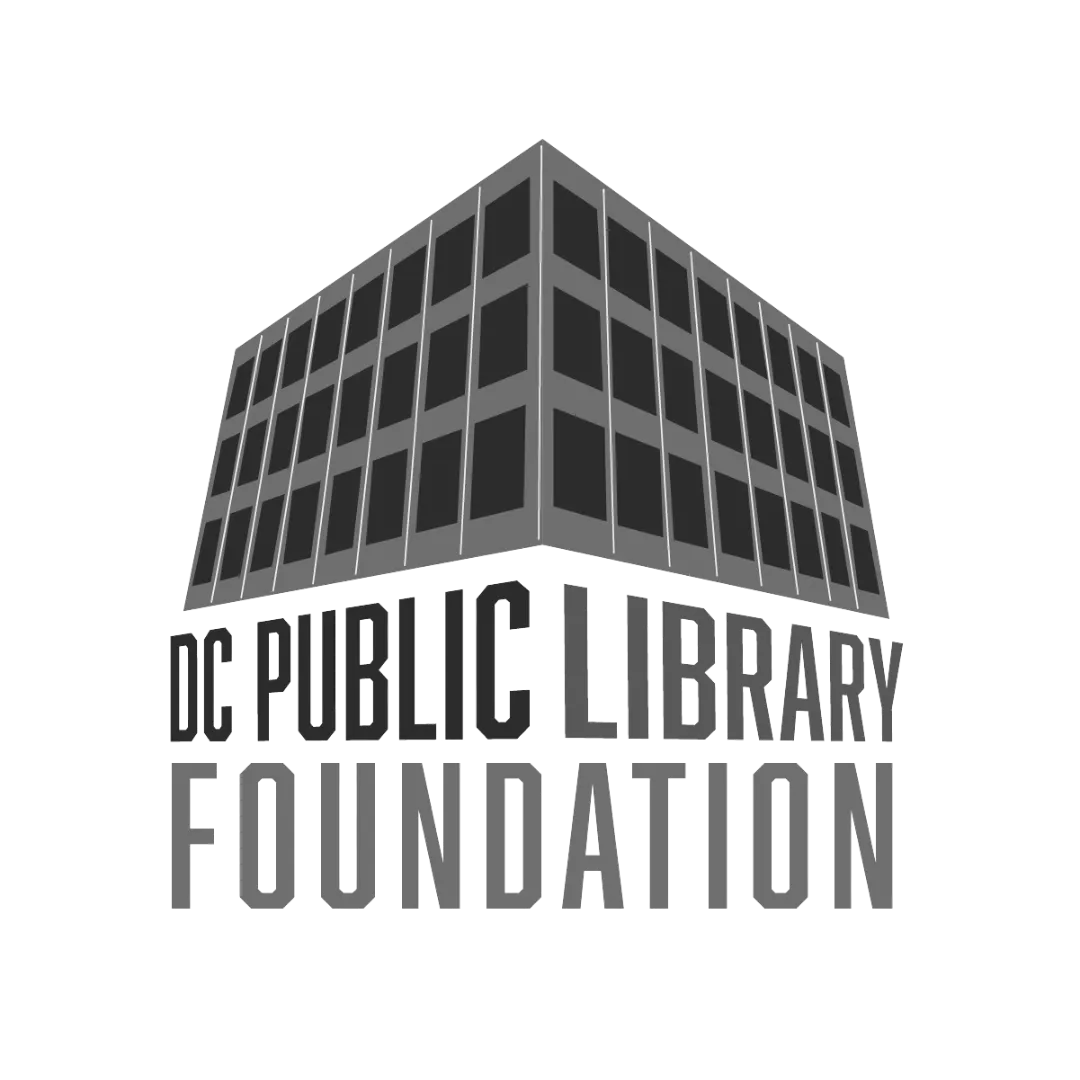


© 2021-2025 New Terra Digital
All Rights Reserved